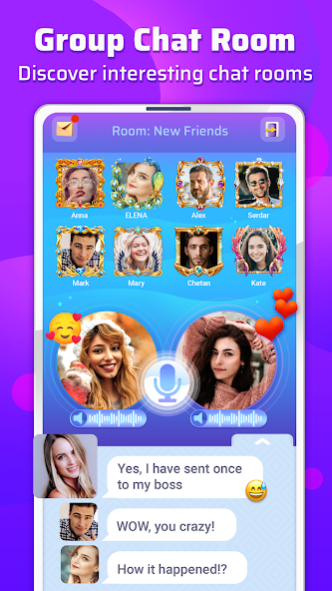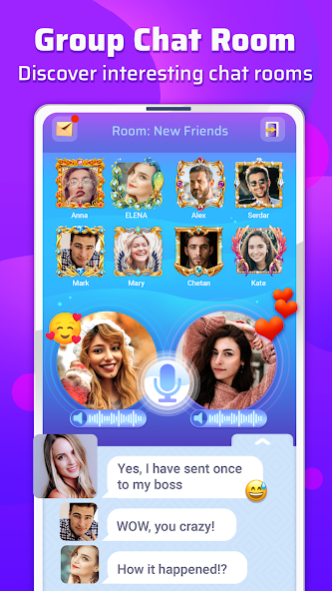HAFL - Group Voice Chat Rooms 5.1.10602
Free Version
Publisher Description
Voice chat and games with people nearby, or in your city, or from all over the world.
Want to meet new friends? Piece of cake!
Choose group voice rooms from thousands of live rooms daily, and filter them by country or topic.
Be unique!
It’s a place where you can be as unique as you want.
Reduce distance:
Let’s start the party! Create your own room, use text or voice to live chat with friends, play your favorite music, sing together, chat and enjoy the fun of a great voice chat party.
FEATURES:
★ GROUP VOICE CHAT ROOMS - Choose your group voice rooms from thousands of live rooms every minute.
★ DIALOGUES - Start private text and voice conversations with your friends from anywhere in the world.
★ VIRTUAL GIFTS - support your friends and express your feelings with animated gifts
★ ABSOLUTELY FREE - Enjoy free real-time voice chat via 3G, 4G, LTE or Wi-Fi.
INVITE FRIENDS AND SUBSCRIBE - Share the app on Facebook, Twitter, Instagram, Snapchat and other social networks, invite friends and new subscribers.
We're aiming to launch more awesome new features for you in the coming days.
About HAFL - Group Voice Chat Rooms
HAFL - Group Voice Chat Rooms is a free app for Android published in the Recreation list of apps, part of Home & Hobby.
The company that develops HAFL - Group Voice Chat Rooms is Afivad Limited. The latest version released by its developer is 5.1.10602.
To install HAFL - Group Voice Chat Rooms on your Android device, just click the green Continue To App button above to start the installation process. The app is listed on our website since 2023-09-11 and was downloaded 2 times. We have already checked if the download link is safe, however for your own protection we recommend that you scan the downloaded app with your antivirus. Your antivirus may detect the HAFL - Group Voice Chat Rooms as malware as malware if the download link to hafl.voice.chat is broken.
How to install HAFL - Group Voice Chat Rooms on your Android device:
- Click on the Continue To App button on our website. This will redirect you to Google Play.
- Once the HAFL - Group Voice Chat Rooms is shown in the Google Play listing of your Android device, you can start its download and installation. Tap on the Install button located below the search bar and to the right of the app icon.
- A pop-up window with the permissions required by HAFL - Group Voice Chat Rooms will be shown. Click on Accept to continue the process.
- HAFL - Group Voice Chat Rooms will be downloaded onto your device, displaying a progress. Once the download completes, the installation will start and you'll get a notification after the installation is finished.